Deploy Administration
Administrative Functions are provided to support the definition of Users, OpCon Systems, and Global Settings
Administrative Fuctions have four categories:
- Users
- Servers
- Audits
- Settings
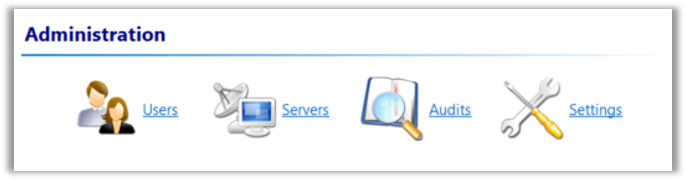
Administration - Users
Deploy requires User definitions to manage processes
- User management is an Administrative Task and can only be accessed by users who have an Administration Role
A Deploy User is associated with an OpCon User when performing tasks that require access to OpCon Systems
OpCon Deploy Roles
Administration
- User has access to Administration rights and all OpCon Systems
All
- User has access to all OpCon Systems
Production
- User only has access to OpCon Systems defined as Production Systems
Non-Production
- User has access to all OpCon Systems except Production Systems
Development
- User only has access to OpCon Systems defined as Development Systems
Test
- User only has access to OpCon Systems defined as Test Systems (Test, System Test)
User Management
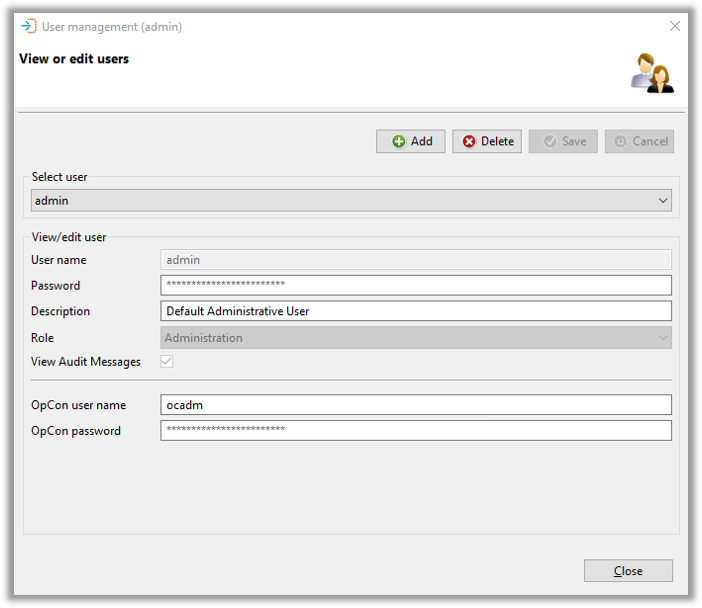
The User Management Screen allows User Definitions to be created, updated, or removed
When defining a User:
- Insert a Unique User Name
- A Description for the User
- Insert a Password (Passwords are inserted in Plain Text and encrypted by the software)
- Select a Role
- Insert the associated OpCon User and Password (Passwords are inserted in Plain Text and encrypted by the software)
- The OpCon User inserted determines the capabilities the User has when logged into the OpCon System
- The OpCon User and Password must exist on all systems that the User will access